
I debated whether or not to share these photos, because the result is less than stellar. Ultimately, I decided this was a cautionary tale that ought to be told.
I bought a 3D-printed head of mid-90s Jim Carrey, intended to use it for a Batman Forever Eddie Nygma. What I really wanted to do was make his tuxedo look from the party scene. I could not find a suited body that was close enough, and I am too lazy to sculpt it from scratch. (I would need two such bodies by the time all was said and done, as Eddie and Bruce match in that scene.) So I settled for a regular suit look, which he only appears in for a split second during the movie. (The body was an anime character by Mcfarlane.) The coat comes from GPSLot on ebay.
The suit of the fodder body was purple, and Eddie needed a black suit. In an effort to avoid paint rub, I opted to dye the figure. Dyeing meant the whole figure would become black, including the shirt and neck. Painting white over black is usually to be avoided, but in this case I thought the small surface area would not be a problem. I did so on two similarly-suited figures.
Initially, the paint worked fine. But a few weeks later I noticed something odd. The dye has “leaked” up through the paint of he shirt and neck. Both figures I dyed are now a weird, murky black on the shirts and necks. I repainted, and within a day the dye ate through again. This happened again and again, through multiple coats. On the second figure, I ultimately shot it will multiple layers of Killz primer. That finally worked, but at the expense of sculpted details.
By the time I discovered the same had happened to Eddie, I didn’t care anymore. So I left it as is. I’ll keep it that way until I find a proper tux body, and transfer the head. That’s what I wanted to begin with, anyway.
Was it the synthetic Rit dye? I’ve used it before, but I never painted a lighter color over the dye. This mess certainly makes me rethink dye as option.
Created May 2022


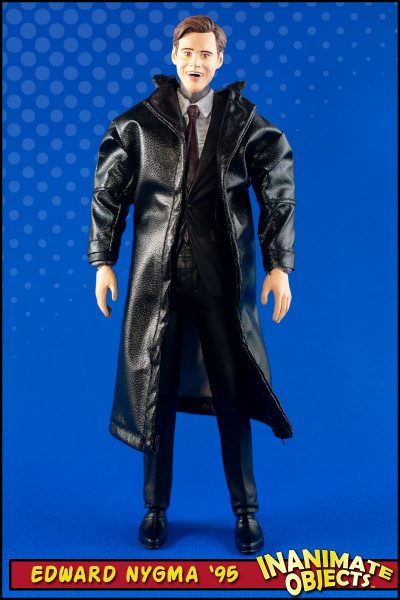

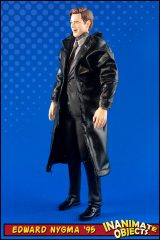
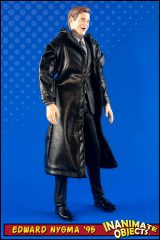


 Easy: A simple parts swap. Little if any paint.
Easy: A simple parts swap. Little if any paint. Moderate: New and modified parts.
Moderate: New and modified parts.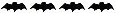 Skilled: Lots of new and modified parts. “Frankensteining” often involved.
Skilled: Lots of new and modified parts. “Frankensteining” often involved.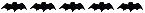 Advanced: All of the above, plus a great deal of original sculpting.
Advanced: All of the above, plus a great deal of original sculpting.
No Comments »